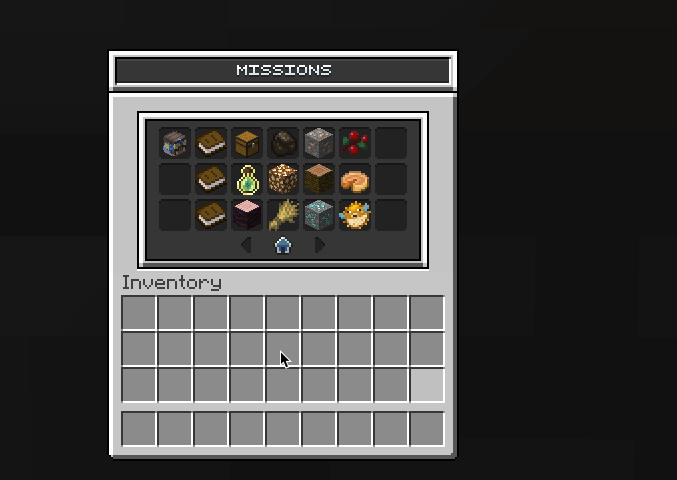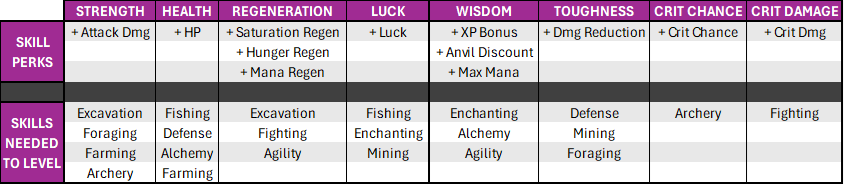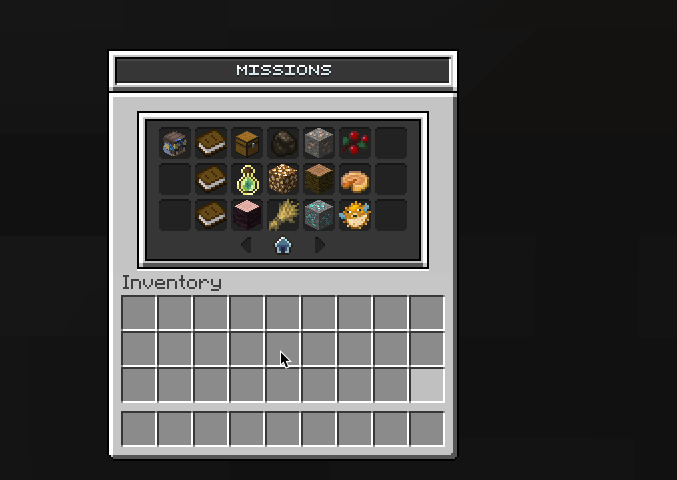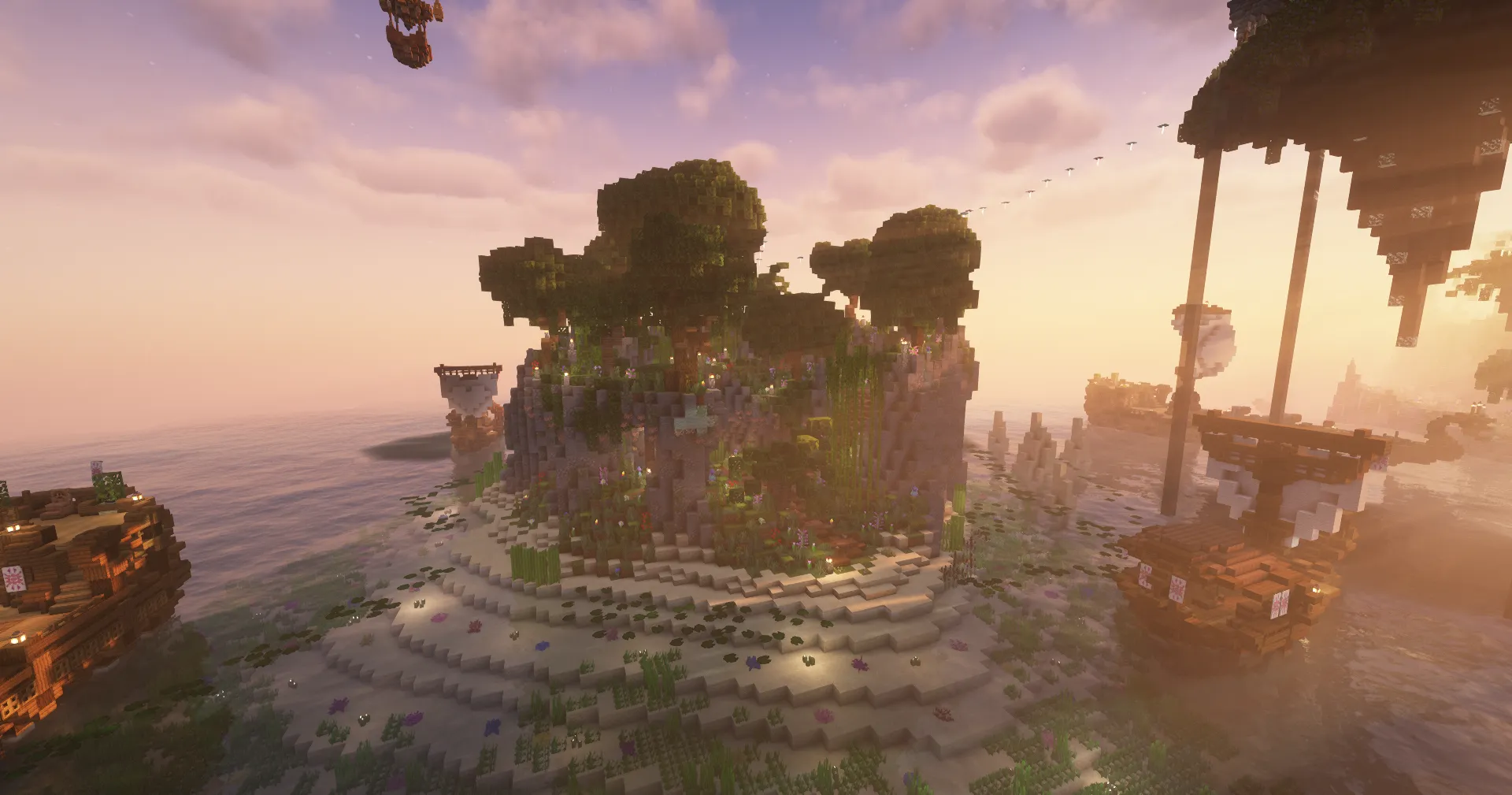Lands are one of the main features of Oasis SMP. It allows players to claim their base and belongings. This guide will give you an in-depth walkthrough of how to create & manage your land, members & claims!
Note: There is also an in-game tutorial you can utilize /landshelp
STEP 1: CREATE YOUR LAND
You will first need to think of a name for your land. This can be anything you want as long as it is appropriate and follows Oasis's rules!
Create your land with the following command
/lands create <name>
- By doing this command you will be claiming the chunk you are currently stood in, along with a 1 chunk radius around you. Totaling 9 chunks claimed.
STEP 2: CLAIM CHUNKS
If you need more chunks claimed you can you any of the following commands to claim more:
/lands claim - Claim the chunk you are stood in
/lands claim radius <radius> - Claim a radius around you
/lands claim auto - Toggle the auto claiming to walk in chunks to claim. Re-type to disable
CLAIM COSTS:
- Starts at $10
- Increases by $10 each chunk claimed
- Max claim cost is $250/chunk
STEP 3: CONFIGURE LAND FLAGS
Land flags are how you control the various permissions or settings that you want your land to have. There are two types of flags, Natural Flags and Role Flags.
NATURAL FLAGS
Natural flags are the settings like mob spawning, mob grief, crop growth, etc.
- Click on the grass block in /land

ROLE FLAGS
Role flags are the permissions that you want to allow each role in your land. Every land has the following roles: "Untrusted", "Nation", "Ally", "Member", "Admin", "Owner"
- You may edit the permissions & names of the roles as you please.
- Options to add additional roles are available!
- Click on roles -> click the role you want to edit -> Action Flags / Management Flag
Action flags: Are the various actions you can allow/disallow people to do.
- This includes: Block place/break, Redstone usage, item pickup, etc.
Management flags: Are the various permissions you can allow/disallow people to do
- This includes: Inviting members, claiming/unclaiming, assigning areas, etc

STEP 4: TRUSTING OTHER PLAYERS
You can add/remove members from your land by using the respective commands below:
/lands trust <player> - Sends a land invitation to a player
/lands untrust <player> - Removes a player from a land
/lands accept <land> - Accept a land invitation
USEFUL COMMANDS
(/l can be used as an alias in any command)
/lands - Opens the lands menu
/lands claim - Claim chunks
/lands spawn - Teleport to your land spawn
/lands accept <land> - Accept a land invitation
/lands deny <land> - Deny a land invitation
/lands chat - Toggle land chat
/lands chat <msg> - Send a message in lands chat
/lands deposit - Deposit money into your land
/lands withdraw - Withdraw money from your land
/lands info <land> - Displays information about a land
/lands map - Shows a map of the land around you in a GUI
/lands map chat - Shows a map of the land around you in chat
/lands setowner <player> - Transfer ownership
/lands setspawn - Set the spawn of your land
/lands delete <land> - Delete your land (Cannot be undone!)
INACTIVITY PROTECTION
The amount of time you can be inactive without your land falling is calculated based off of the land owners playtime.
| PLAYTIME |
INACTIVE TIME |
| <30 MINS |
14 DAYS INACTIVE |
| 30+ MINS |
30 DAYS INACTIVE |
| 4+ HOURS |
60 DAYS INACTIVE |
| 12+ HOURS |
90 DAYS INACTIVE |
| 2+ DAYS |
120 DAYS INACTIVE |
| 4+ DAYS |
180 DAYS INACTIVE |
| 8+ DAYS |
240 DAYS INACTIVE |
| 15+ DAYS |
365 DAYS INACTIVE |

 (Small)-1.png)